BrainVoyager QX 2.8 for Mac OS X
To download BrainVoyager QX 2.8.4 (build 2645, 64 bit version), click on one of the links below. The compressed DMG (disk image) file ending with “_YM.dmg" is optimised for Mac OS X 10.9 (Mavericks) and Mac OS X 10.8 (Mountain Lion); it also supports Mac OS X 10.10 (Yosemite) but there are a few minor GUI issues that will be removed for the next release. The version ending with "_SL.dmg" supports Mac OS X 10.6 (Snow Leopard) and 10.7 (Lion). The disk images contain the installation package ("BrainVoyager QX Installer v284.pkg"), which will be automatically extracted on your system. If this is not the case, simply double click the DMG file after the download has been completed and then double click the extracted package file ("BrainVoyager QX Installer v284.pkg") in the mounted volume. If "Gatekeeper" prevents running the package, right-click the package icon and click "Open" in the context menu followed by a click on "Open" in another Gatekeeper dialog. Simply follow the instructions of the package installer (see image sequence on the right). The 64-bit version of BrainVoyager QX will be installed in the "/Applications/BrainVoyager" folder.| BrainVoyagerQXInstaller_v284_Mac64_YM.dmg (172.1 MB) | |
| BrainVoyagerQXInstaller_v280_Mac64_SL.dmg (172.8 MB) |
We also recommend to install the Documentation Viewer 1.0 application that can be used to view the User's Guide (which is installed in the "/Applications/BrainVoyager/UsersGuide" folder) without running BrainVoyager; the tool can be used also to view other help files including the Developer Guide or help files from other software including Turbo-BrainVoyager and Brain Tutor. The program registers the ".qhc" compressed HTML format after the first launch enabling to view any ".qhc" help file by simply double-clicking it in the Finder.
| DocumentationViewer_v10_Mac64.dmg (22.4 MB) |
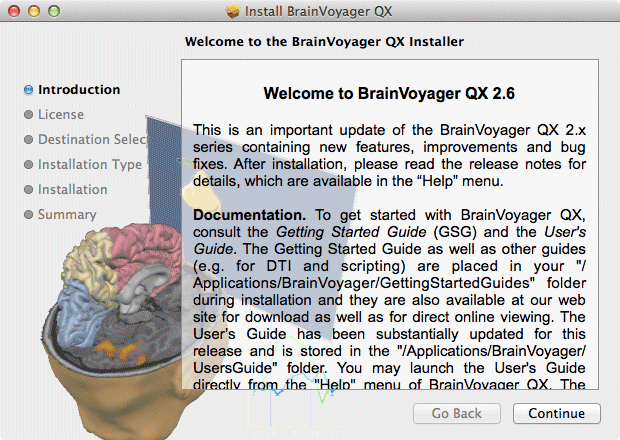
In case you have installed an older version of BrainVoyager QX, close any running instance prior to installation. We recommend to deinstall the older version of BrainVoyager QX by simply moving the "BrainVoyager" folder located in the "/Applications" folder to the Trash; it is also advised to remove the BrainVoyager QX icon by dragging it out of the dock area (otherwise there might be two icons after the new install). The installer might still detect that an older version of BrainVoyager QX was installed before; in this case, the installer shows an "Upgrade" button instead of an "Install" button, but in both cases the same files will be installed.
System requirements
BrainVoyager QX 2.8.4 (64-bit) is compatible with Mac OS X 10.8 (Mountain Lion) and Mac OS X 10.9 (Mavericks). It also runs fine on Mac OS X 10.10 (Yosemite) but there are a few minor GUI issues that will be removed in the next version that will have full Yosemite support. Users still using Mac OS X 10.6/10.7 can download the old (v280) version ending with “_SL.dmg” but they should consider to upgrade to a new Mac OS X version in order to benefit from the improvements provided in version 2.8.4 of BrainVoyager QX.
While many operations of BrainVoyager QX run with modest working memory demands, a minimum of 2 GB is required and at least 4 GB are recommended. Since BrainVoyage QX is a 64-bit application, more than 4 GB of working memory are supported, which is useful for big analysis tasks.
BrainVoyager QX 2.8.4 (64-bit) is compatible with Mac OS X 10.8 (Mountain Lion) and Mac OS X 10.9 (Mavericks). It also runs fine on Mac OS X 10.10 (Yosemite) but there are a few minor GUI issues that will be removed in the next version that will have full Yosemite support. Users still using Mac OS X 10.6/10.7 can download the old (v280) version ending with “_SL.dmg” but they should consider to upgrade to a new Mac OS X version in order to benefit from the improvements provided in version 2.8.4 of BrainVoyager QX.
While many operations of BrainVoyager QX run with modest working memory demands, a minimum of 2 GB is required and at least 4 GB are recommended. Since BrainVoyage QX is a 64-bit application, more than 4 GB of working memory are supported, which is useful for big analysis tasks.
Documentation
The User's Guide provides general help information and can be easily invoked by clicking the "User's Guide" icon in the Tool bar or by clicking the "User's Guide" item in the "Help" menu. Several PDF files introducing various topics are also placed in the "/Applications/BrainVoyager" folder after installation, including the "Getting Started Guide". If you are upgrading BrainVoyager, you may want to check out the "News" section of the User's Guide. We highly recommend to read the release notes (see "Help" menu) to learn about new features, enhancements and bug fixes. The User's Guide and additional documentation is also available online. If you have any questions, suggestions or bug reports, please send an email to "support at BrainVoyager dot com".
The User's Guide provides general help information and can be easily invoked by clicking the "User's Guide" icon in the Tool bar or by clicking the "User's Guide" item in the "Help" menu. Several PDF files introducing various topics are also placed in the "/Applications/BrainVoyager" folder after installation, including the "Getting Started Guide". If you are upgrading BrainVoyager, you may want to check out the "News" section of the User's Guide. We highly recommend to read the release notes (see "Help" menu) to learn about new features, enhancements and bug fixes. The User's Guide and additional documentation is also available online. If you have any questions, suggestions or bug reports, please send an email to "support at BrainVoyager dot com".
Sample data
If you want to learn basic and advanced features of BrainVoyager QX, it may be useful to start with example data sets, which are also used in our BrainVoyager QX Training Courses. The installer on this page does not contain sample data. To download example data sets, click the "Sample Data Web Page" item in the "Help" menu of BrainVoyager QX or visit the example data sets page with your Browser. The analysis of the "Objects" data set is described in detail in the BrainVoyager QX Getting Started Guide
If you want to learn basic and advanced features of BrainVoyager QX, it may be useful to start with example data sets, which are also used in our BrainVoyager QX Training Courses. The installer on this page does not contain sample data. To download example data sets, click the "Sample Data Web Page" item in the "Help" menu of BrainVoyager QX or visit the example data sets page with your Browser. The analysis of the "Objects" data set is described in detail in the BrainVoyager QX Getting Started Guide
Licensing info
Note that BrainVoyager QX works only in combination with the HASP licensing system, i.e. you need either a HASP dongle for a single user license or a HASP floating network license. Please make sure that you use the latest HASP drivers to avoid licensing problems. It is possible to upgrade your license remotely (e.g. to enable the DTI tensor calculation feature), which requires the HASP "customer.exe" software. Click here to download this executable. For further assistance contact sales [at] brainvoyager [dot] com.
Note that BrainVoyager QX works only in combination with the HASP licensing system, i.e. you need either a HASP dongle for a single user license or a HASP floating network license. Please make sure that you use the latest HASP drivers to avoid licensing problems. It is possible to upgrade your license remotely (e.g. to enable the DTI tensor calculation feature), which requires the HASP "customer.exe" software. Click here to download this executable. For further assistance contact sales [at] brainvoyager [dot] com.

