BrainVoyager EDU
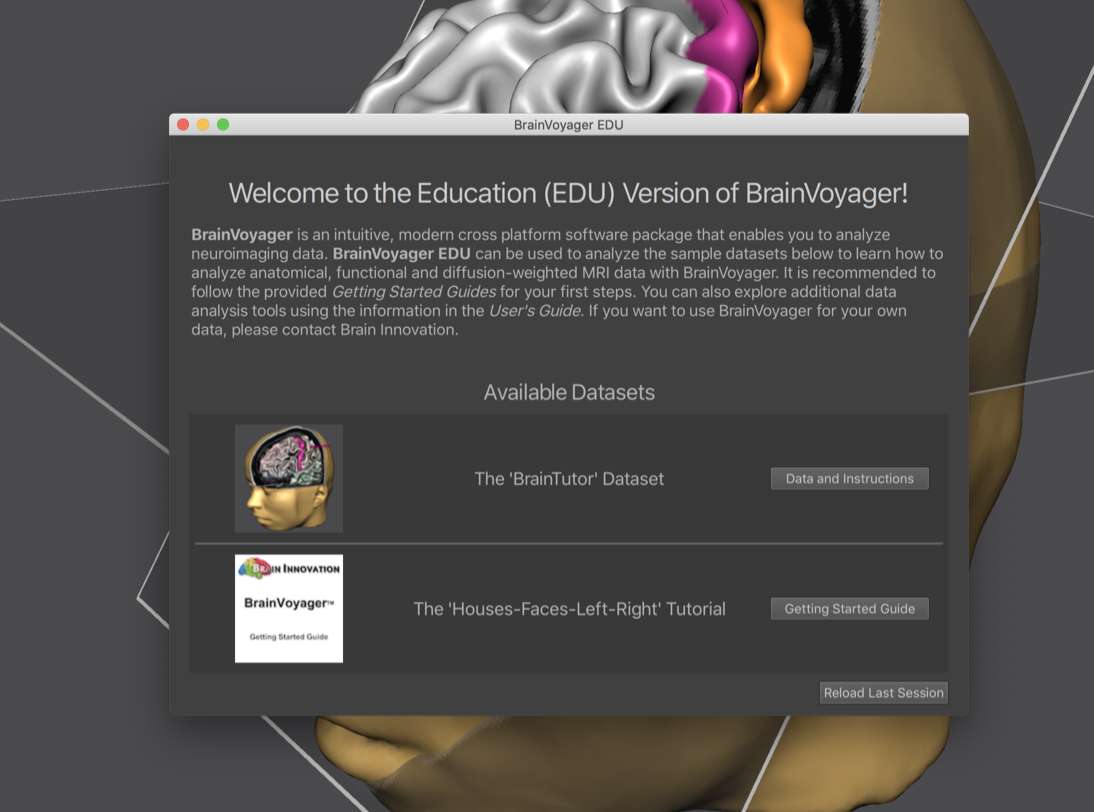
What is the education version of BrainVoyager?
The freely available educational version of BrainVoyager (“BrainVoyager EDU”) allows anyone to learn how to analyse structural and functional MRI datasets using the powerful computational tools and visualization features of the commercial BrainVoyager product.
BrainVoyager EDU is a fully functional version of BrainVoyager but operations are limited to specific source files, referred to as “enabled datasets”. Loading non-enabled datasets will invoke a notification window informing the user that the EDU version can only be used with predefined (enabled) datasets.
These enabled datasets are accompanied by extensive tutorials describing step-by-step how to analyse structural and functional MRI data with BrainVoyager. At present there are two bundled documents (“Basic Visualizations using Brain Tutor Data” and the “Getting Started Guide”) and more will be added over time. The instructions are presented in a PDF Viewer.
Processing of enabled datasets is not limited in any way, i.e. the data can be processed using any BrainVoyager tool, and nearly any plugin or script. Produced datasets are automatically marked as enabled for the EDU version.
Enabled datasets are provided in BIDS / NIfTI or BV (e.g. VMR, VTC, VMP, SRF, MTC, SMP) file formats. Processing of DICOM files is not supported.
The BrainVoyager EDU version is ideally suited to provide students hands-on experiences with analysing structural and functional MRI data, e.g. for self-study or in training courses.
Upon request Brain Innovation may provide a personalised BrainVoyager EDU version, supporting custom data for teaching courses. If you are interested in using BrainVoyager EDU for an (f)MRI data analysis course with custom data, please contact Brain Innovation via (support(at)brain-innovation(dot)com).
The BrainVoyager EDU software can also be used to test whether your operating system and graphics (GPU) hardware fully support the software. If you then switch to the commercial BrainVoyager version to analyse your own data, you will know how well the software performs on your platform(s), includling level of CPU and GPU support for high-performance graphics and compute (e.g. OpenGL, OpenCL).

